FAQ
On how many computers can I use one license?
For each license of Skatter, you can install it on no more than two computers, provided that it is used on only one computer at a time.
You will be able to activate Skatter on five different computers in total (for instance, if you buy a new computer and uninstall Skatter on the previous one). One single computer can be considered different if its hardware is changed in a significant way.
If you wish to activate Skatter after having used the five authorized activations, you will need to contact [email protected].
Software and Hardware requirements to run Skatter
Software :
Windows 7/8/10 64bits or Mac OSX 10.9+
Internet Explorer 9+ on Windows
Sketchup 2015+ 64bits
Recommended hardware :
Quad-core 3+ Ghz processor
8+ GB RAM
Is Skatter supported by my render engine?
Skatter's "Render only" feature is currently supported by V-Ray, Thea, Corona, Octane, Indigo, Enscape, Shaderlight, IRender nXt, Twilight Pro, Raylectron and Kerkythea.*
To use Skatter with all the other render engines, you'll need to uncheck "Render only".
If you want your favourite render engine to support Skatter, please go ahead an submit this request to the engine's developers. It has to happen on their side as Skatter has no control over this. Make sure to send them this article.
*Thea 356.1413 or newer *Vray 2.00.24261 or newer *Twilight Pro 2.4.6 or newer *Indigo 3.8.33.1 or newer
Where can I find plant models to use with Skatter?
Check out this thread in our forums : http://forums.getskatter.com/t/manual-download-resources/314 It will be updated regularly.
How to edit Skatter setup after "Render Only" has been checked?
Open the Skatter dialog and click on the Render List tab. Click "edit" next to the name of the Skatter setup you want to edit.
Why is my grass upside-down?
The grass presets use the Pointing Direction feature, therefore the grass follows the slope of the surface. If the surface is upside down, the grass will be upside down as well.
Try to right click on the face and click on "Reverse faces". Then in Skatter's Hosts rollout, click on ![]() to update it.
to update it.
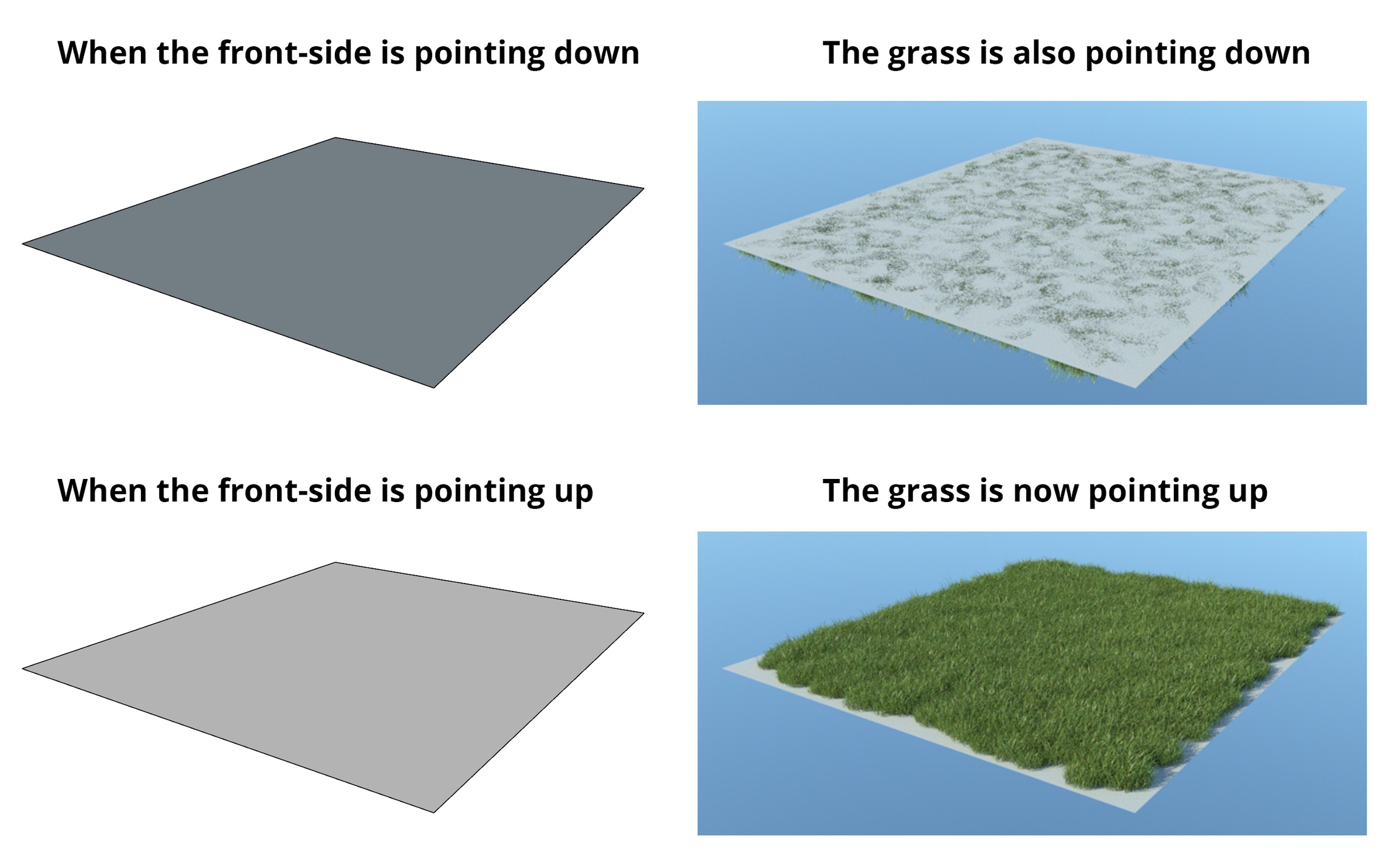
Why are my scattered objects offside?
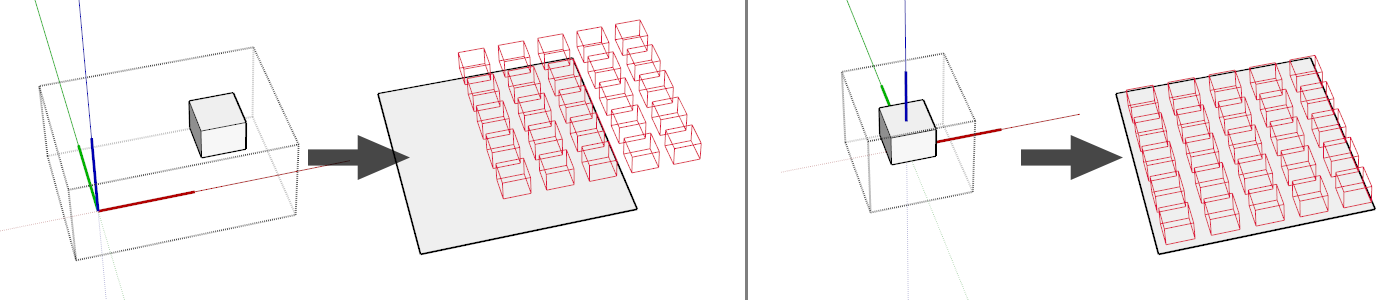
Make sure the axes of the group/component are centered on the object.
Alternativly, you can click on the object's name in the "Scattered objects" rollout, then choose "Center" for the "Insertion Point".
Skatter stopped working after 15 days
This happens to everyone who tries to crack Skatter. The “crack” (removing a piece of text in the license file) just makes you think Skatter is activated forever , but it’s not. And it stops working after the 15 days of the demo.
If you do have a legit license, please send us an to [email protected] with your License Serial, explaining your issue in detail. (If you don't have a legit license, please don't waste our time, it is best used to improve Skatter)
"Render only" is not working with V-Ray
If you are using V-Ray 3.60.01, you need to use this workaround
"Render only" is not working with Thea
Make sure you are using the very latest version of Thea.
You need at least v1.5.04.356.1413
"Render only" is not working with Kerkythea
There is a Kerkythea update on its way, in the meantime you need to paste&replace this file :
http://download.getskatter.com/su2kt.rb
in
C:\Users\USERNAME\AppData\Roaming\SketchUp\SketchUp 201X\SketchUp\Plugins
for every Sketchup version in which you plan to use the KT+Skatter combo.You will need to enable "instanced" in Kerkythea's export options.
"Render only" is not working with Twilight
You need Twilight Pro (not Hobby). Also, make sure all the "Scattered objects" are Components and NOT groups.
I'm a Render Engine developer, how can I support Skatter?
Transformation objects are stored in an hash/array structure which can be read by the render engines (or anyone for that matter). This is very similar to parsing the model and reading the transformation of regular Component Instances. This allows users to render hundreds of thousands of instances without overloading Sketchup.
The hash is in a shared namespace called "Common", and its name is "render_instances".
Its structure is :
Sketchup.active_model.definitions.entityID is used to differentiate models on OSX, as we can have multiple models opened in one Sketchup instance
"plugin_name" is the plugin name, in this case "skatter". This level is necessary so we don't overwrite each other's infos
comp_def is the Sketchup::ComponentDefinition object
trans1 is a Geom::Transformation object
mat1 is a Sketchup::Material object present in the SketchUp model. If this is not defined or equals nil, simply consider this instance as having the default material applied to it, just like a regular Component Instance.
To read it is pretty simple in ruby :
Additionally, you can add an observer to the Common module, and Skatter will call it every time it updates. It is useful if you are doing Real Time rendering.
If you have any question or need a NFR license to test your implementation with Skatter, contact us at [email protected]
This is an open protocol, so if other plugins use it, you will automatically support them as well.
More Questions/Answers in the forums
You can find more questions and answers posted by users in the Skatter forums : http://forums.getskatter.com/c/faq-tutorials
Last updated