Scattered Objects
These are the scattered items. They need to be either groups or components.
Click on ![]() to start picking objects to scatter.
to start picking objects to scatter.
You can click on a picked object in the list to highlight it. Additional properties will appear : Insertion point, probability and Scale Multiplier. Changing these properties will affect only the highlighted objects.
Note : When using the "Render Only" mode, some render engines require that you only scatter components, not groups.
Insertion point
You can choose whether Skatter uses the group/component axes origin to insert it, or the bottom center of its bounding box.
When using "Axis" as the Insertion Point, be careful about the placement of the origin in the component.
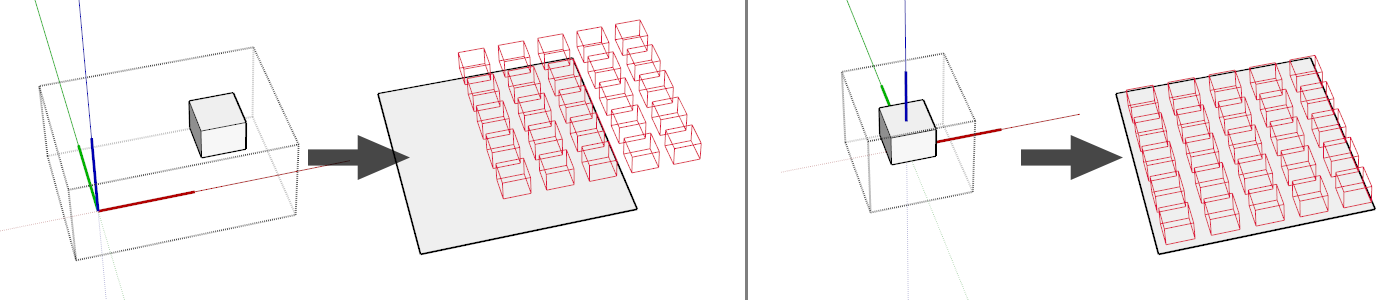
Probability
If you have picked multiple objects, for each scattered items, Skatter will go through the list of objects and randomly pick one. By changing the Probability, you can set how often an object will be picked.
If the sum of all probabilities is bigger than 100%, Skatter internally normalizes the value. For instance, 100% + 150% + 50% will be treated as 33,3% + 50% + 16,7%.
Please note that this is still random, these are probabilities. There is no guaranty that you'll get exactly these percentages.
Scale multiplier
You can make an object bigger or smaller by changing its scale multiplier.
Last updated