Quick tip : Parking lots
You can create parametric parking lots using Curve Hosts.
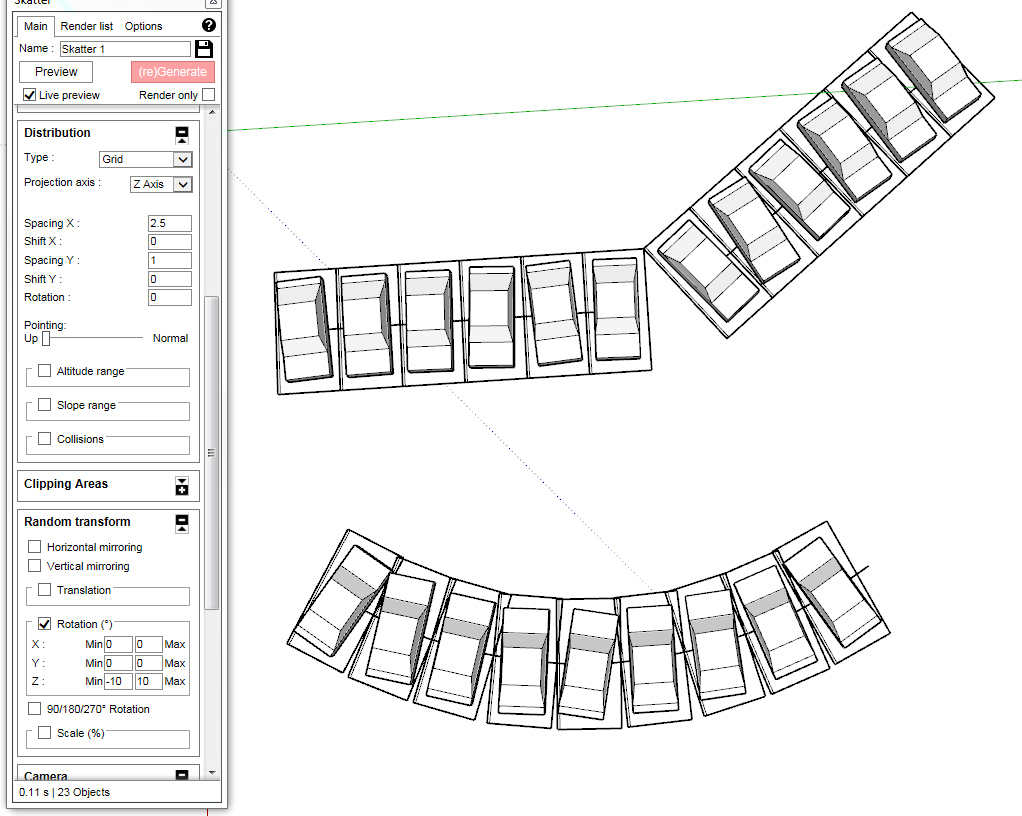
Here is the skp file: parking.skp Right-click on the cars group, then “Edit Skatter group”
The important steps:
Make sure the axes of the car component are on the middle bottom of the car
Create a line that goes through the middle of the spots. You may need to divide the line in at least 3, to group it. There is a small bug in Skatter that tend to make a loop if only two lines are connected. Check the groups containing the lines to see what I mean.
Use Grid distribution, with the width of a parking spot as the Spacing X
Then add some random rotation for a little bit of diversity
You can of course use as many different car components as you want.
Last updated